



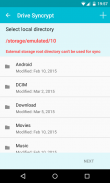


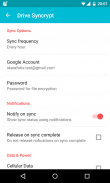




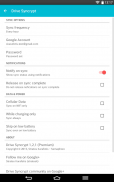
Drive Syncrypt

Description de Drive Syncrypt
Use Drive Syncrypt to keep in sync your phone files with Google Drive. Optionally, the app will encrypt your files with AES 256 encryption before upload them to Drive, for maximum protection.
Select the directories in your device that you want to keep in sync with a specific Drive folder, the sync method between Two-way, Upload only or Download only and simply keep your files safe in Google Drive.
Features:
* 3 different sync methods (Two-way, Upload, Download).
* File encryption with AES 256.
* Instant upload.
* Integration with Android's sync mechanism.
* Automatic periodic sync or manual sync.
* Sync status notifications
* Power management settings
* Exclude files from sync using patterns
Premium version
* More than one sync entries
* Ability to sync with Google Drive root folder
* Ad free content
Use DSCrypto tool in your PC to decrypt your files that encrypted with Drive Syncrypt.
Download DSCrypto:
<a href="https://www.google.com/url?q=https://www.google.com/url?q%3Dhttp://www.semaphore.gr/downloads/dscrypto%26sa%3DD%26usg%3DAFQjCNEjwK0EW1y4zSiwjuc9C4S4MOguSw&sa=D&usg=AFQjCNEb5-bRW9PuKw30yYwpMeaU-QGD4g" target="_blank">http://www.semaphore.gr/downloads/dscrypto</a>
How to use Drive Syncrypt
<a href="https://www.google.com/url?q=https://www.google.com/url?q%3Dhttp://www.semaphore.gr/how-to/use-drive-syncrypt%26sa%3DD%26usg%3DAFQjCNGfjk3gQVPvnmgi_L6M9dXv0NKy0g&sa=D&usg=AFQjCNENX9PMIF8PSCso6naZMOchy5jXDg" target="_blank">http://www.semaphore.gr/how-to/use-drive-syncrypt</a>
Join us on Google+
<a href="https://www.google.com/url?q=https://www.google.com/url?q%3Dhttps://plus.google.com/u/0/communities/101172618056673622893%26sa%3DD%26usg%3DAFQjCNG6ApeizUysrUITk6Ilg7LH9k6r8g&sa=D&usg=AFQjCNGBfJM-9LuE0NAVmF1qbJg9NPBnLw" target="_blank">https://plus.google.com/u/0/communities/101172618056673622893</a>
</div> <div jsname="WJz9Hc" style="display:none">Utilisez Syncrypt dur de garder en synchronisation des fichiers du téléphone avec Google Drive. En option, l'application va crypter vos fichiers avec un cryptage AES 256 avant de les télécharger à conduire, pour une protection maximale.
Sélectionnez les répertoires de votre appareil que vous voulez garder en synchronisation avec un dossier de lecteur spécifique, la méthode de synchronisation entre les deux voies, Envoyez uniquement ou téléchargement uniquement et simplement garder vos fichiers en toute sécurité dans Google Drive.
Caractéristiques:
* 3 méthodes de synchronisation différents (dans les deux sens, télécharger).
* Le cryptage des fichiers avec AES 256.
* Téléchargement instantané.
* Intégration avec mécanisme de synchronisation d'Android.
* Synchronisation périodique automatique ou la synchronisation manuelle.
* Sync notifications d'état
* paramètres de gestion de l'alimentation
* exclure des fichiers de motifs de synchronisation à l'aide
Version Premium
* Plus d'un entrées de synchronisation
* Possibilité de synchroniser avec dossier racine Google Drive
* Annonce du contenu gratuit
Utiliser l'outil DSCrypto dans votre PC pour décrypter vos fichiers chiffrés avec lecteur Syncrypt.
Télécharger DSCrypto:
<a href="https://www.google.com/url?q=http://www.semaphore.gr/downloads/dscrypto&sa=D&usg=AFQjCNEjwK0EW1y4zSiwjuc9C4S4MOguSw" target="_blank">http://www.semaphore.gr/downloads/dscrypto</a>
Comment utiliser le lecteur Syncrypt
<a href="https://www.google.com/url?q=http://www.semaphore.gr/how-to/use-drive-syncrypt&sa=D&usg=AFQjCNGfjk3gQVPvnmgi_L6M9dXv0NKy0g" target="_blank">http://www.semaphore.gr/how-to/use-drive-syncrypt</a>
Rejoignez-nous sur Google+
<a href="https://www.google.com/url?q=https://plus.google.com/u/0/communities/101172618056673622893&sa=D&usg=AFQjCNG6ApeizUysrUITk6Ilg7LH9k6r8g" target="_blank">https://plus.google.com/u/0/communities/101172618056673622893</a></div> <div class="show-more-end">

























